I still remember the day I decided to give my Blogger website a little makeover.
It wasn’t fancy or complicated, just a basic blog about my hobbies and a few personal stories. But one thing bugged me for weeks: I didn’t know how to add a call to action box to my Blogger website.
I had seen so many blogs with clean, colorful boxes that said things like:
- “Subscribe to my newsletter.”
- “Check out this product.”
- “Read more tutorials here.”
They looked professional. They grabbed attention. And they made me want to click.
So why didn’t my blog have one?
That question started my journey, from being totally clueless to finally learning how to add call to action box in Blogger website without hiring a web designer or learning advanced coding.

Let me walk you through my story, the lessons I learned, and how you can easily do the same, even if you’re a complete beginner like I was.
What Is a Call to Action (CTA) Box, and Why Does It Matter?
Before I explain how to add call to action box in Blogger website, let’s talk about what a CTA box actually is.
Understanding what a CTA box does is essential before you can confidently add call to action box in Blogger website.
What Is a CTA Box?
A CTA (Call to Action) box is a highlighted section on a web page that tells your readers what to do next.
It could be:
- A subscribe box
- A download button
- A contact us prompt
- A read more link
Why Use a CTA Box?
Here’s why I now add call-to-action boxes to almost every post:
1. Gets more clicks: People are more likely to take action when it’s clearly shown.
2. Looks professional: Even a simple CTA makes your blog look polished.
3. Improves user experience: Readers love clear guidance.
In fact, a study by WordStream shows that emails and websites with CTAs increase conversion rates by over 200%. That’s a big deal.
My Beginner Mistake: I Thought I Needed Coding
Like many beginners, I thought adding a call to action box required heavy HTML, CSS, or even some fancy design tool.
I spent hours Googling:
- “Free CTA box code for Blogger”
- “Add buttons in Blogger posts”
- “CTA widgets for Blogspot”
Some of the guides I found were confusing or outdated. A few even required editing the theme code, which felt scary.
So I avoided it… for a while.
Until I realized that there are super simple ways to add call to action boxes in Blogger, with or without touching code.
Let me show you how I finally did it.
How to Add Call to Action Box in Blogger Website?
I tried a few methods, but here are the two easiest and most beginner-friendly ways that worked for me.
Method 1: Using Blogger’s Built-In HTML Editor
1. Log in to your Blogger Dashboard
2. Go to Posts and click on the post you want to edit (or create a new one)
3. Switch to the HTML View (top-left corner of the editor)
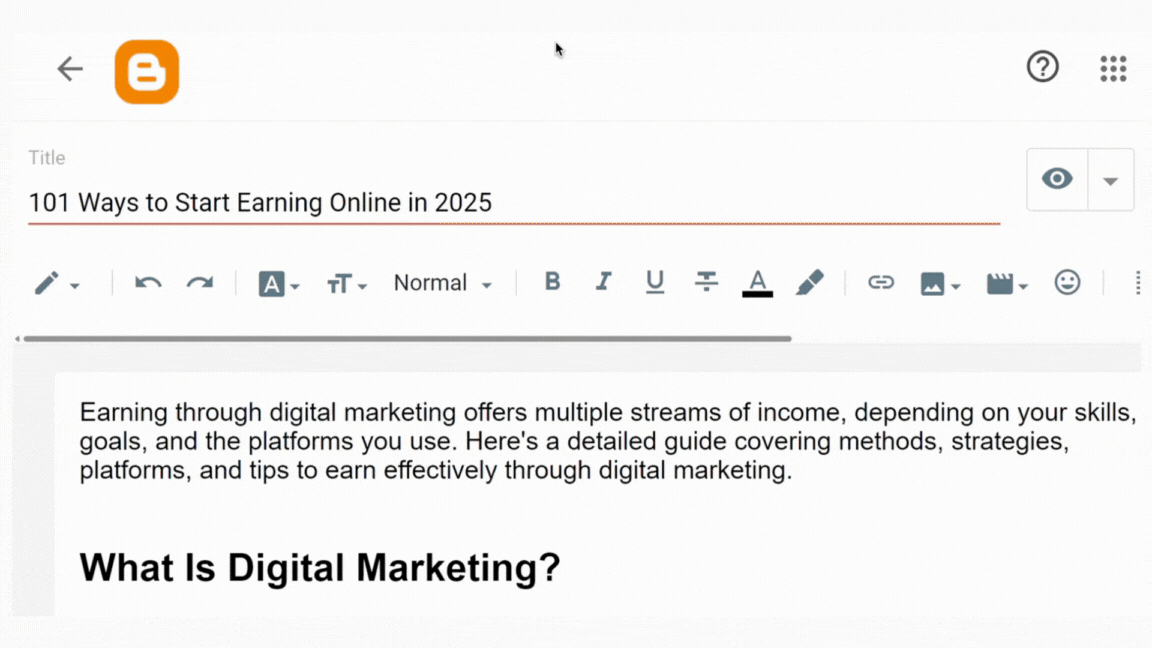
4. Paste this simple code snippet:
<div style="border: 2px solid #4CAF50; padding: 15px; background-color: #eafaf1; border-radius: 8px;">
<h3 style="margin-top:0;">📢 Don’t Miss Out!</h3>
<p>Subscribe to my free newsletter and get tips delivered to your inbox.</p>
<a href="https://youremailform.com" style="color: white; background-color: #4CAF50; padding: 10px 20px; text-decoration: none; border-radius: 5px;">Subscribe Now</a>
</div>5. Switch back to Compose View to preview.
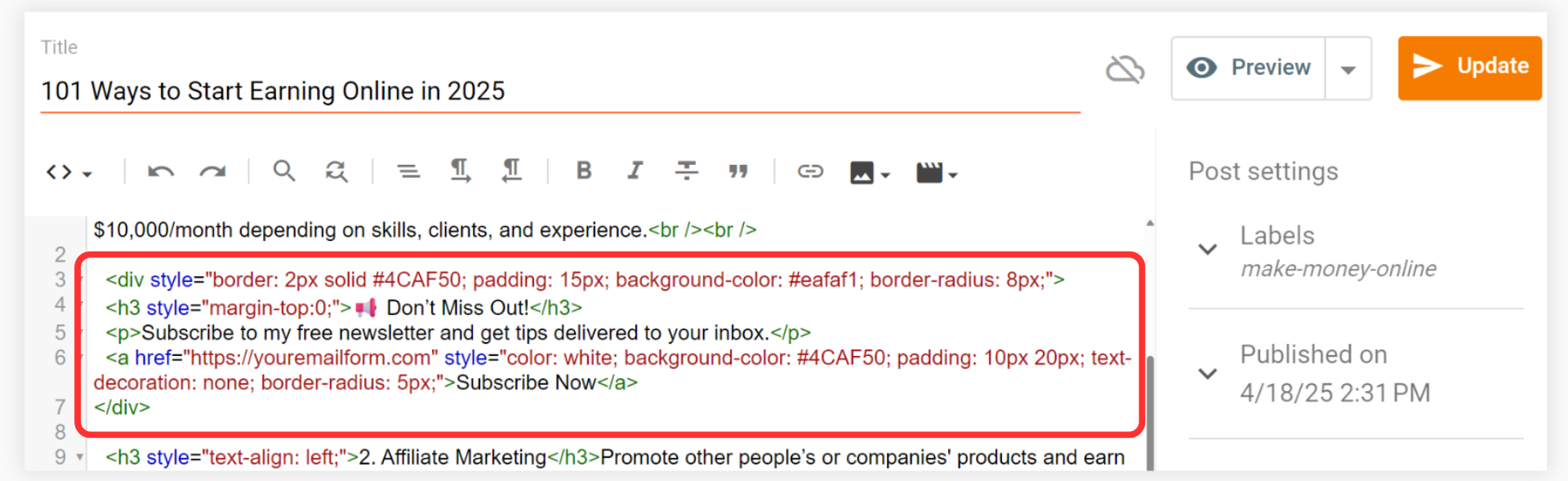
6. Publish or update your post.
That’s it. You just add call to action box in Blogger website using built-in HTML, no fancy coding needed.
You can paste the code snippet wherever you want to show the call to action box.
Also, if you have knowledge about HTML and CSS, you can style your call to action box as per your needs.
Method 2: Using Image + Link (No HTML at All)
If even simple HTML scares you, try this:
- Create a CTA graphic using Canva (free).
- Add bold text like “Download Free eBook” or “Watch the Video”.
- Upload it as an image in your Blogger post.
- Add a hyperlink to the image.
It works great and looks really nice.
Tips I Learned While Figuring Out to Add Call to Action Box in Blogger Website
Now that I’ve tested multiple options, here are a few helpful tips I’d love to share:
1. Keep It Simple
Don’t try to add too many colors or fonts. Clean and readable works best.
2. Use Clear Language
Say exactly what the reader should do:
- “Click here to get your free guide”
- “Join our email list”
- “Watch the tutorial now”
3. Place It Strategically
Good spots for your call to action box:
- End of blog posts
- Middle of the post (after 2–3 paragraphs)
- Sidebar using an HTML gadget
4. Make It Mobile-Friendly
Over 60% of blog traffic comes from mobile. So always preview your CTA on your phone before publishing.
5. A/B Test if You Want to Get Fancy
Once you’re comfortable, you can test different CTA styles to see which one gets more clicks.
SEO Benefits of Adding a Call to Action Box
When I first started blogging, I honestly didn’t think something as small as a CTA box could have an impact on SEO. But over time, I realized that knowing how to add call to action box in Blogger website doesn’t just help with clicks — it also boosts your visibility in search engines.
Here’s how:
1. Increases User Engagement
Search engines like Google track how people interact with your blog.
If readers:
- Stay longer on your site
- Click on more internal links
- Complete actions (like signing up or reading more)
…then your blog is seen as more valuable. CTA boxes help make all that happen.
Example: After I added a CTA at the end of my posts linking to related articles, my bounce rate dropped by 25%.
2. Improves Internal Linking Structure
When you use CTA boxes to guide readers to related posts, product pages, or other useful resources, you’re improving your internal linking, a key part of SEO.
It helps:
- Search engines crawl your blog more effectively
- Pass “link juice” between posts
- Keep your content connected and organized
For example, I created a post on how to set redirection in Blogger, which is another great way to improve SEO and user experience.
3. Encourages Social Sharing and Backlinks
A good call to action can also invite readers to:
- Share your post on social media
- Bookmark your page
- Link to your content from their own blogs
The more backlinks and shares your content gets, the higher it can rank in Google.
4. Reduces Bounce Rate
When a reader hits your site and leaves without doing anything, that’s called a bounce. A high bounce rate can hurt your SEO.
But a clear CTA box can keep visitors:
- Clicking
- Reading
- Exploring more of your content
That tells Google: “Hey, this blog is actually helpful!”
5. Boosts Click-Through Rate (CTR)
If you use a CTA in places like your homepage, sidebar, or at the top of posts, you’ll often see a jump in your CTR, the percentage of visitors who click something.
CTR is another signal that search engines use to decide how useful your site is to readers.
Every time you add call to action box in Blogger website, you’re not just improving design, you’re actively increasing engagement signals that search engines love.
How Adding a CTA Box Helped My Blog
After I learned how to add call to action box in Blogger website, a few amazing things happened:
- My email signups increased by 70% in just one month.
- More people clicked to read related posts.
- I got messages from readers saying the new layout was easier to follow.
It wasn’t magic, it was just a small change that made a big difference.
Now I use CTA boxes in every post, and I honestly wonder why I didn’t do it sooner.
FAQs
1. Can I add a CTA box without any HTML knowledge?
Yes! You can use an image + link method or use copy-paste HTML code. No need for deep coding skills.
2. Where should I place the call to action box in a Blogger post?
The best places are:
- At the end of the post
- In the middle, after a few paragraphs
- In the sidebar using a gadget
3. Can I customize the colors and fonts of the CTA box?
Absolutely! Just change the values in the style section of the HTML code to match your blog’s theme.
4. Will this work on all Blogger themes?
Yes, the basic HTML method works on almost all modern Blogger templates. Just test it on your theme to be sure.
5. Is adding a CTA box important for beginners?
Yes! It’s one of the easiest ways to boost engagement, grow your email list, and guide your readers, even if you’re just starting out.
Conclusion
If you’re like me, you’ve probably put off adding a call to action box because it seemed hard or technical.
But trust me: learning how to add call to action box in Blogger website is way easier than you think.
If I can do it, anyone can add call to action box in Blogger website with just a few simple steps.
You don’t need to be a web developer. You don’t need to spend hours watching tutorials.
You just need to start simple, try one method, and improve as you go.
It took me one evening to figure it out, and now I add CTA boxes to every single blog post with confidence.
If you found this post helpful, don’t forget to add your first call to action box today, and let me know how it goes in the comments below!
Need help with styling or wording? I’d be happy to share more tips.